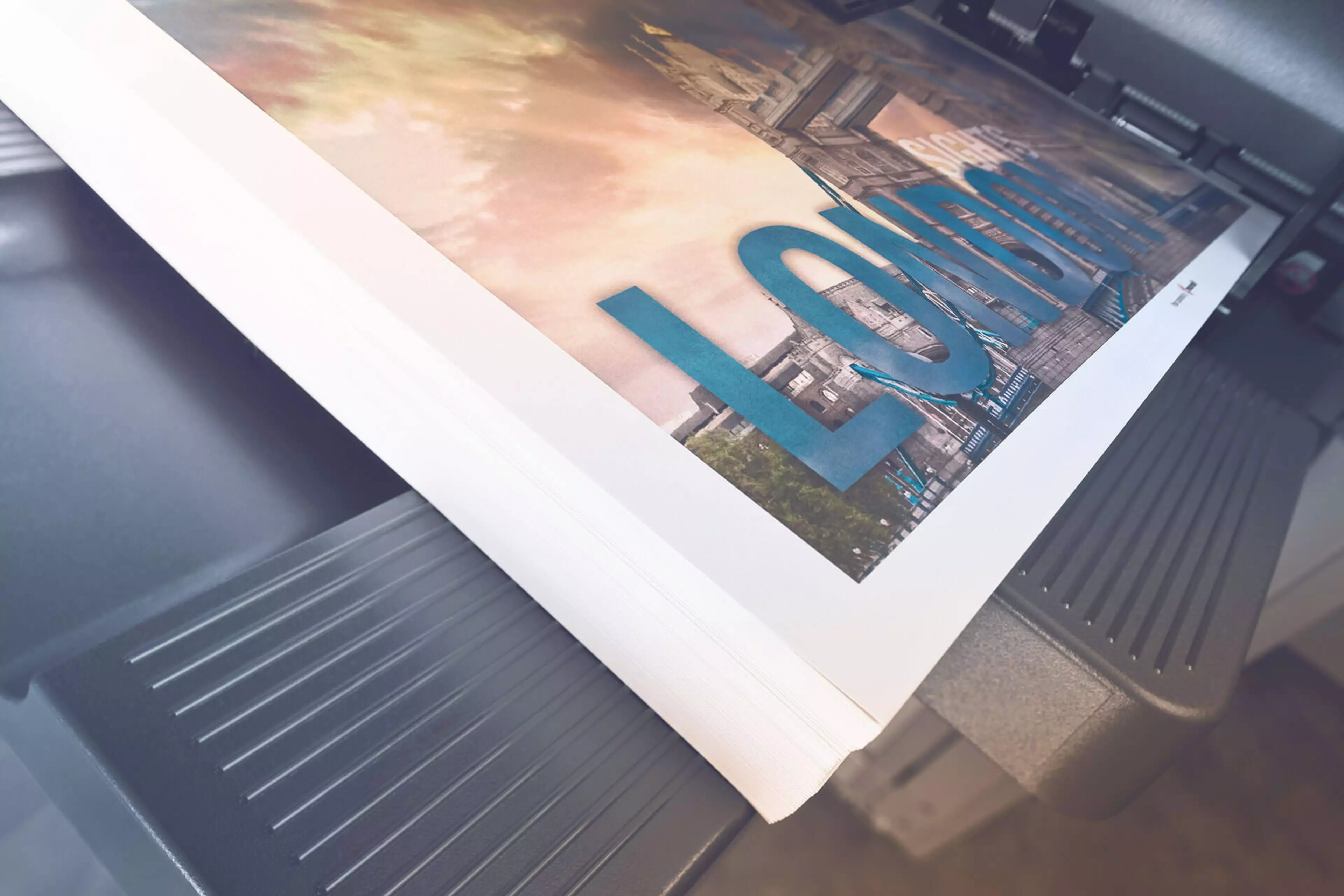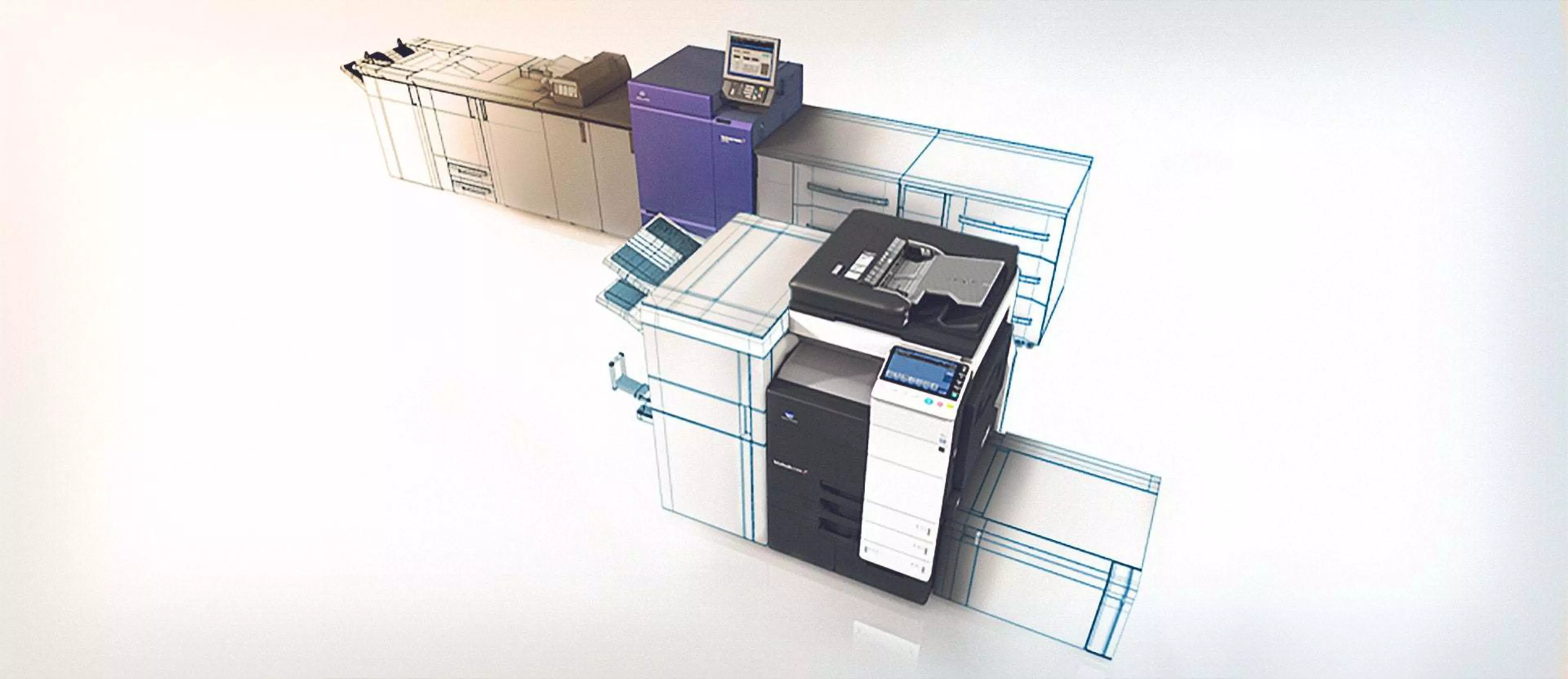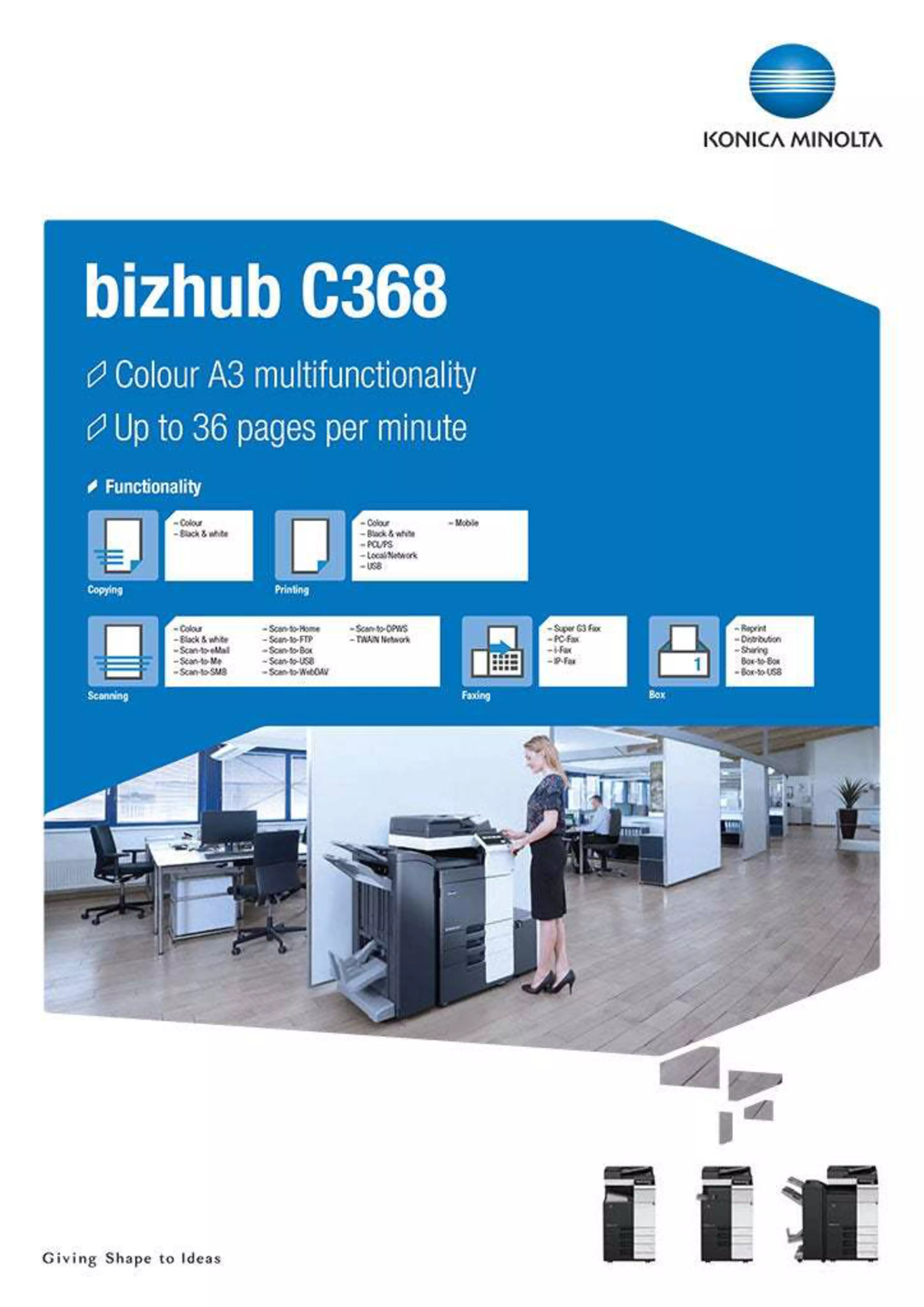bizhub C368
- 36/36 ppm in colour and black & white
- Paper formats: A6-SRA3, custom formats and banner format up to 1.2 metres length
- 9-inch colour touch panel with multi-touch support and dedicated mobile touch area for more convenience and flexibility in today's working style
- Reduced environmental impact thanks to state-of-the-art technology ensuring competitively low energy consumption – which saves both energy and money
- Highest data security thanks to various security functionalities to reduce the risk of data loss and keep confidential data safe