bizhub 367
- Speed A4/A3: 36/18ppm in black & white
- Paper formats: A5-A3
- Cost effective A3 black & white multifunctional printer
- State-of-the-art mobile print technology
- Perfect for the small office

Carbon Copy print
Single page printing from multiple trays
Direct print
Driverless printing of PDF, XPS, DOCX, XLSX, PPTX, JPEG, TIFF, PS and PCL
Mobile Printing
Possibility to directly print documents from a mobile device
MyTab
Print driver customisation
Smart job queue
Unprintable jobs e.g. because of unavailable paper size (copy, print and fax) are bypassed by consecutive jobs
Toner save mode
Helps save toner by reducing toner consumption e.g. for draft prints
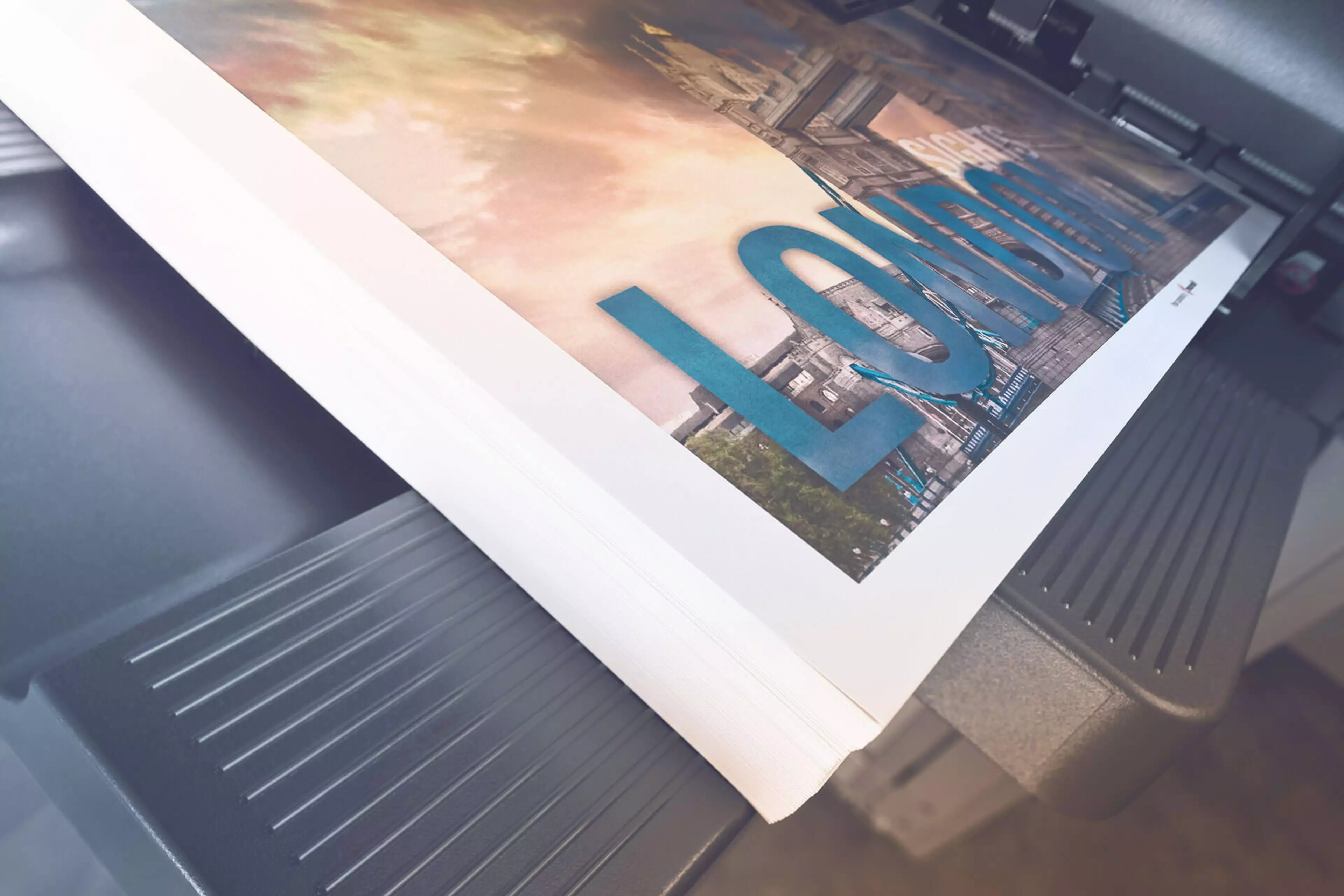

Finishing
Attractive finishing flexibility with basic job separator, compact integrated staple finisher, and modular floor-type finisher that’s upgradeable with punching unit and/or saddle stitch and folding unit (optional). Great assistance and time savings for users
Paper capacity
Standard 1,150-sheet capacity, upgradeable to max. 3,650 sheets in up to 4 cassettes (optional). Less refilling of paper and different paper types simultaneously available - for increased overall productivity
Scanning
Effective scanning including colour scanning, high scan speed and entire spectrum of scan modes. Perfectly designed for document capture and distribution workflows, e.g. for archiving. Increases user productivity
Security features
Enhanced standard security features for document/data security, access security and network security. ISO 15408 EAL3 certified. Ensures that confidential data and information remain confidential
Touchscreen
Ease of use thanks to large full colour touch screen. Simple and straightforward operation with animated help and guidance features. No learning curve for users, fast familiarisation


