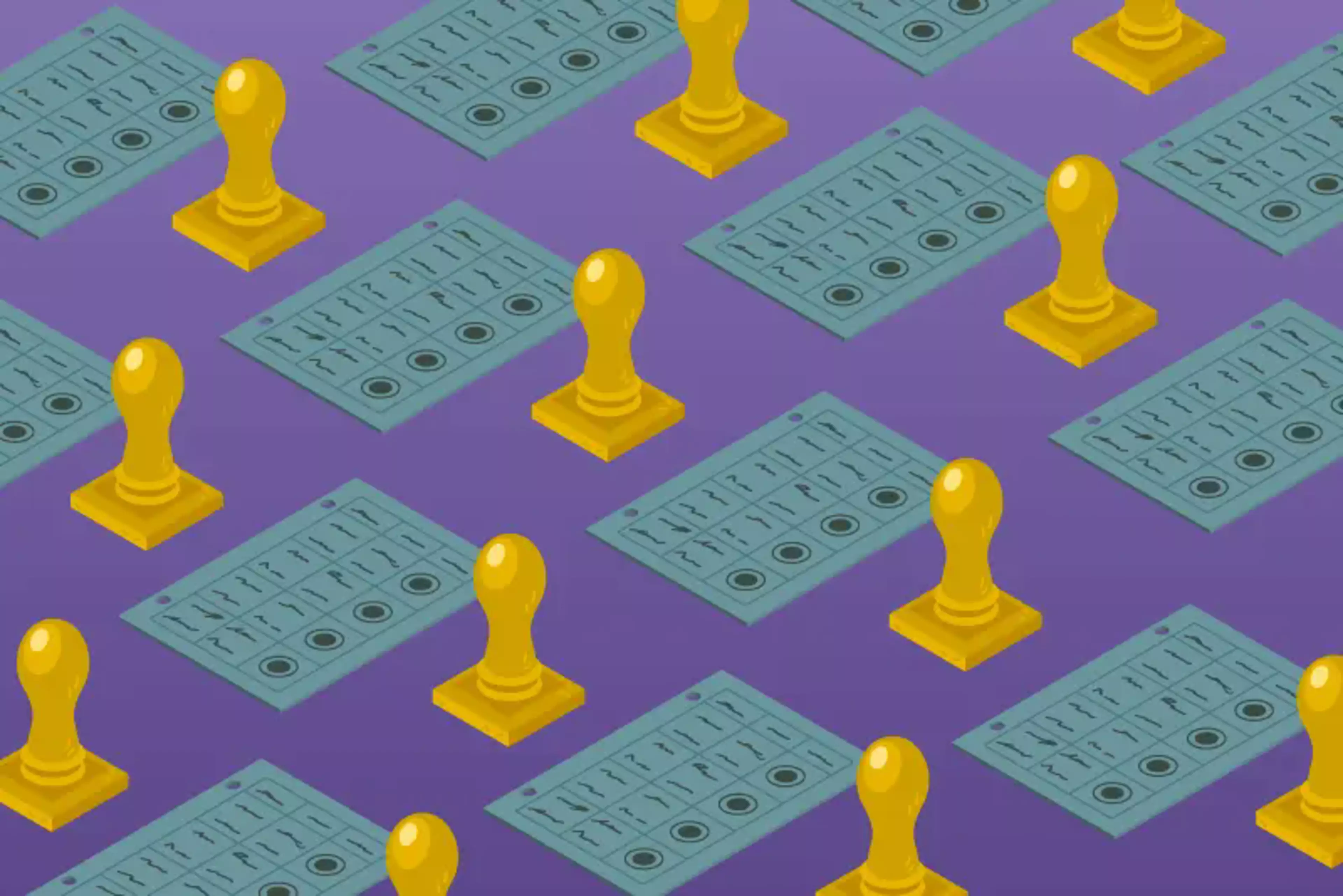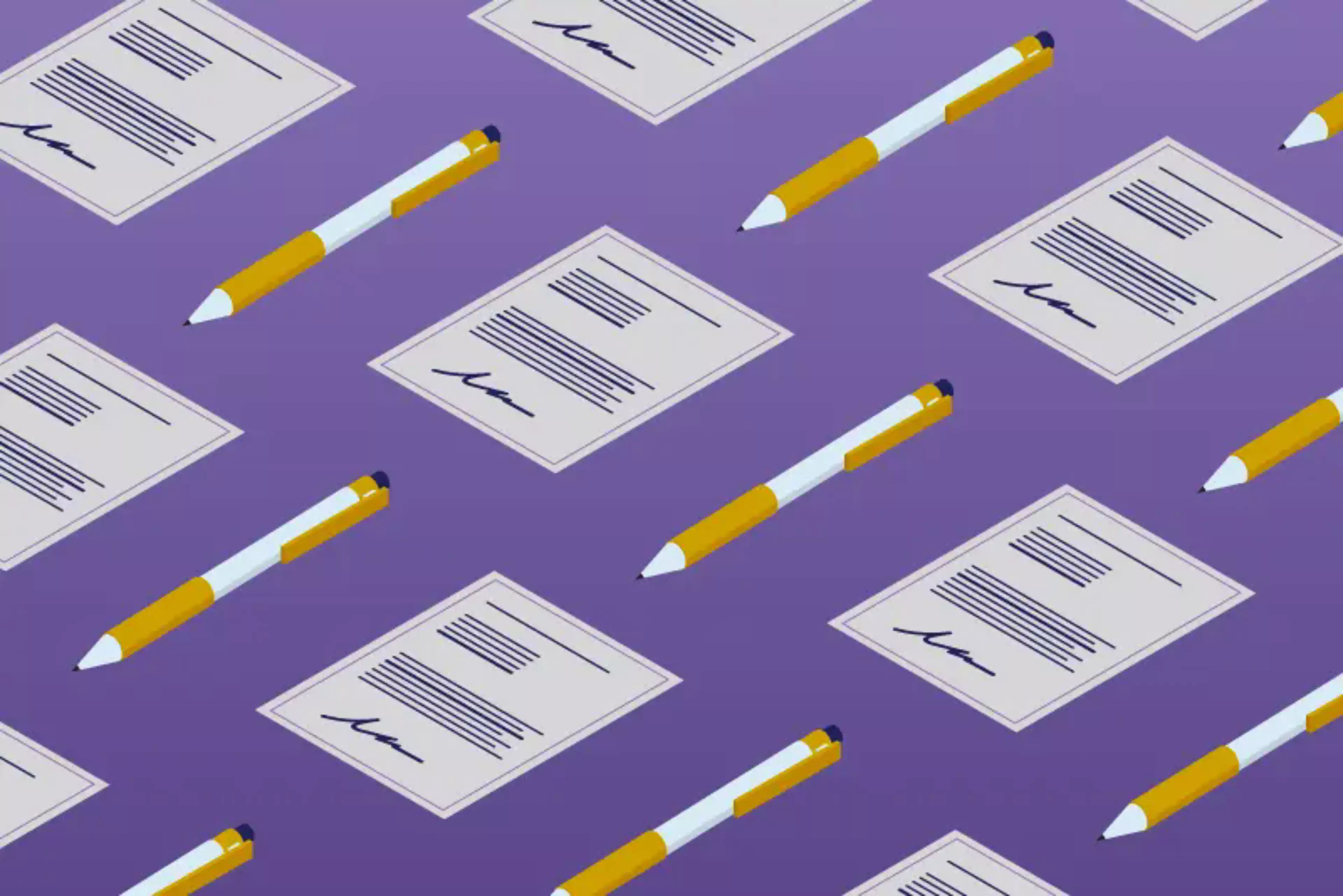Make work more flexible and efficient. Free up your staff to focus on value-added tasks. Be more responsive to customers. Improve your bottom line. Whatever your ambitions, digitising and automating core document-based workflows with intelligent scanning technology and OCR software can help, by enabling everyone to get more done, every day.
As your business grows, the manual document-based processes you’ve relied on in the past may prove too labour-intensive, error-prone and expensive. In short, they’ll risk holding your business back.
Think, for example, about how inbound mail — both physical and digital — is managed. Does it seem to take ages for mail to get stamped on arrival, sorted, and delivered? How (and how soon) does someone who’s working from home or travelling for business receive their post? Is there a reliable process for scanning time-sensitive items like invoices and requests for proposals (RFPs) into your business systems?