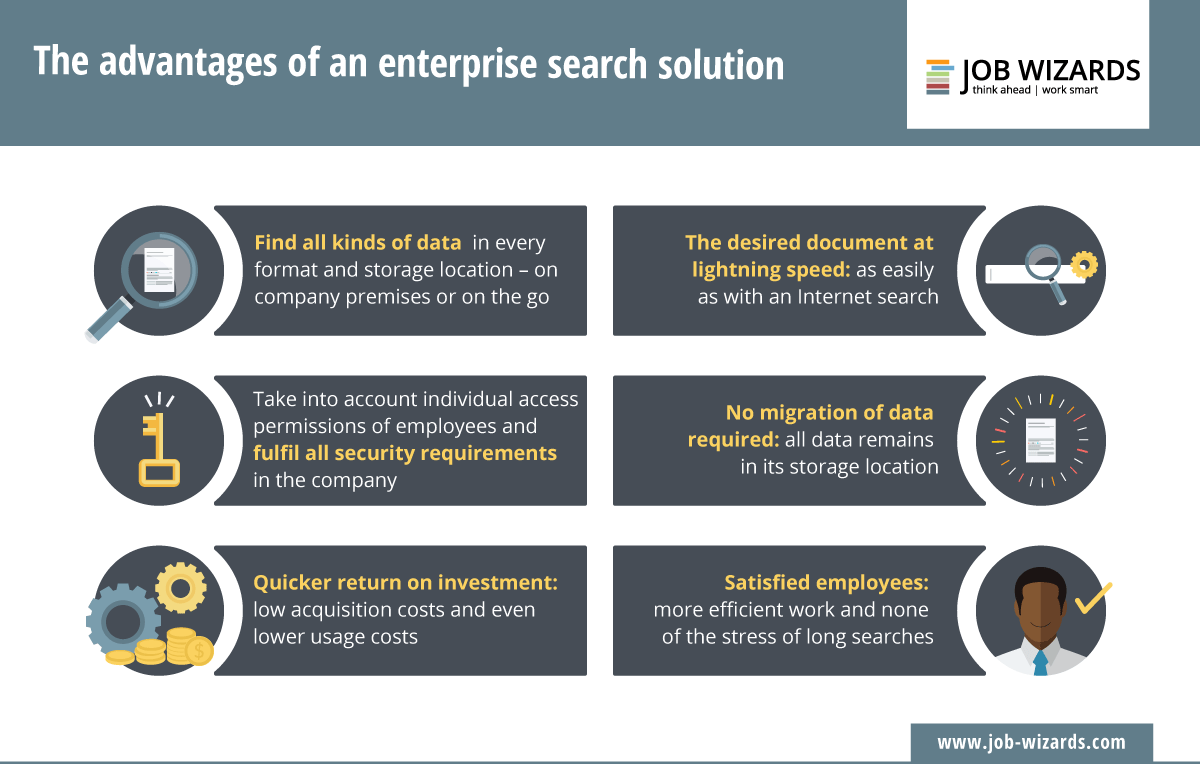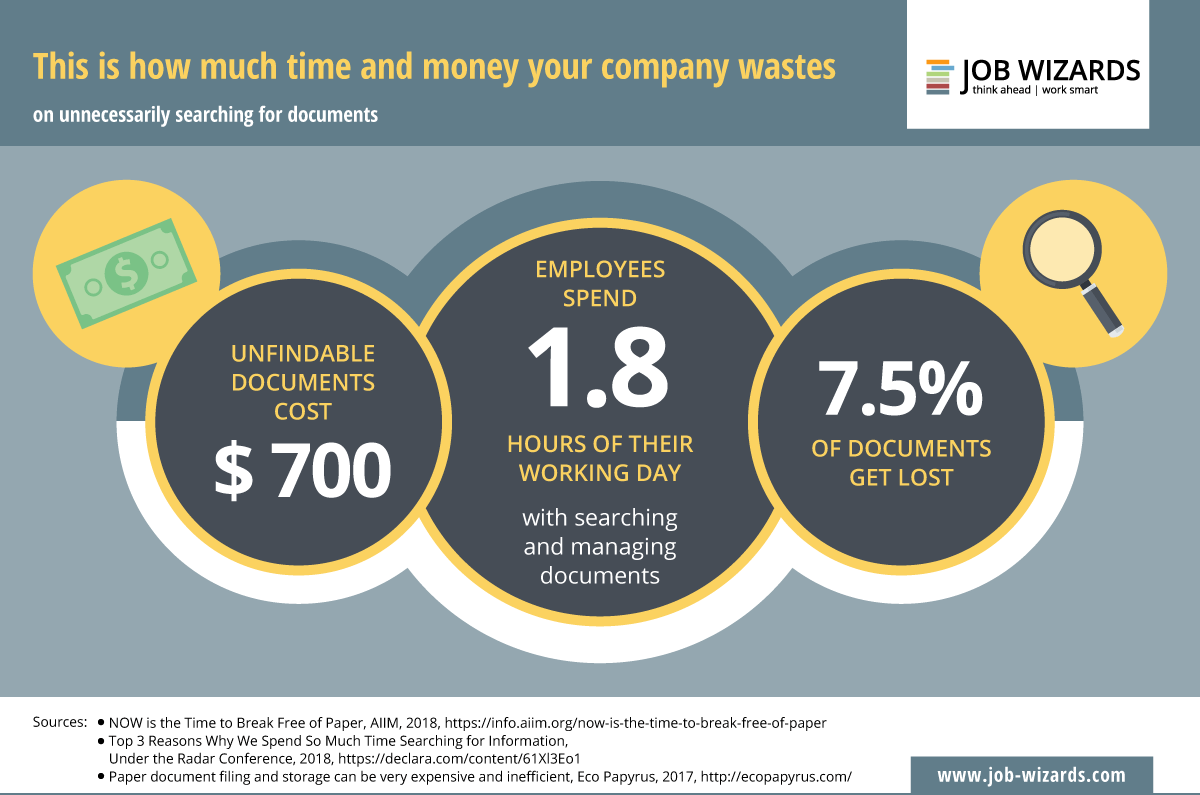Employees use between six and twelve locations for the storage of their data. Read here how you can save a lot of time and money when searching for a document.
Is it hype? Is it a phenomenon? Is it even the new gold? Big data not only means unimaginably large quantities of data. Big data also refers to the collation and evaluation of that data. Nowadays, no company can afford to go without the findings it can provide.
But how do you handle all the data that is flowing into the company through various channels? And that which is produced within the company itself on a daily basis? Solutions that help process the flood of information are required.
That begins with the search for information. How do you find specific information in scanned documents, emails, hard drives, presentations, spreadsheet calculations, videos, zip files, and much more?
Do you know where your data is?
If you’ve ever had the experience in your personal life of not being able to remember whether you received certain information in a text message, WhatsApp message or an email, you can imagine the situation: employees find it difficult to always note the correct storage location of data. No one can immediately recall where the data that is now required was stored. And if you can’t find your data, you can’t process it quickly.
On average, employees use six to twelve storage locations for their data:
- Shared enterprise drive
- VPN server
- Intranet
- Social platform of the company
- Enterprise cloud
- Private cloud
- Social media
- Desktop of a company computer
- Desktop of a private computer
- Instant messaging applications
- Browser history
Why you need an enterprise search solution
With dokoni FIND, Konica Minolta offers an intelligent tool that casually positions itself as ‘Google for companies’. And, indeed, it works like a search engine. You simply enter a keyword into the search bar and press ‘Search’ to quickly find and access all kinds of data, regardless of format or storage location. In short: dokoni FIND works like a full-text search on the Internet.
Never move data again
You can leave all your digital files in their original location – dokoni FIND locates, extracts and indexes every file in real time in every data memory. However you define ‘data’: dokoni FIND is highly compatible with 300 popular file formats.
Only one access point remains
dokoni FIND automatically adds all digital data to a universal index, creating a single access point. Via this access point, users are shown all the search results for which they have authorisation. This allows them to start searches from SharePoint, from each user desktop or from the mobile app provided.
Content is converted automatically
dokoni FIND is more than just a high-quality enterprise search solution that you can use to search by metadata and file names. dokoni FIND uses optical character recognition (OCR) to convert all other kinds of content from any file. The file is then indexed so that it is available for future searches. The entire indexing process taxes six to eight weeks when the tool is newly installed – but takes place without employees even noticing and does not disrupt everyday work at your company.
Data security is guaranteed
You can use dokoni FIND with any data security software that your company already uses. In this way, you can ensure that only users with access authorisations can access the data.