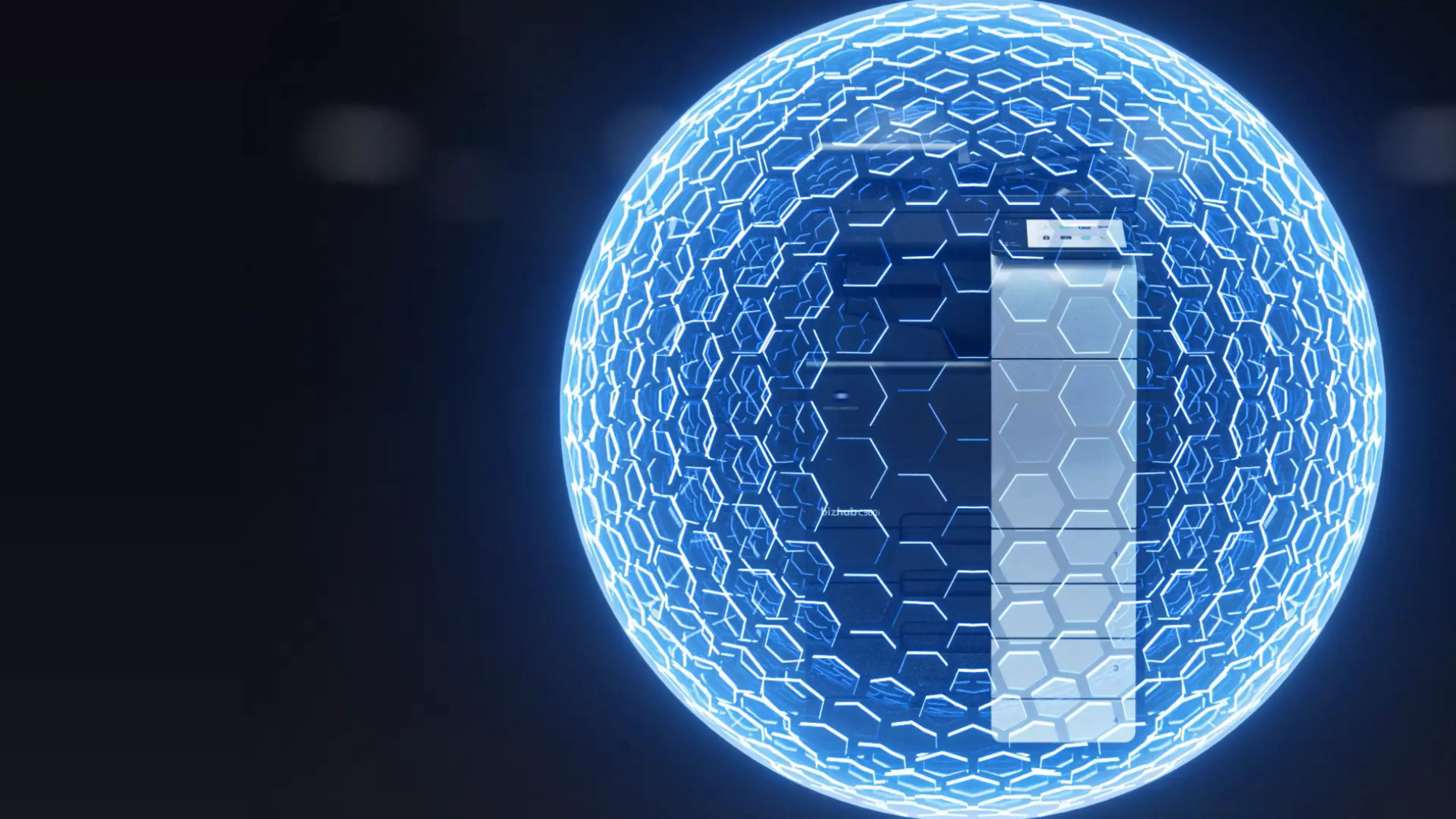Rethink security
In recent years, data breaches have become a serious issue for many businesses, with widespread media coverage of data theft and hacking causing damage to various companies' finances and reputations globally. 350.000 malware are produced every day and every 11 seconds a business falls victim to a ransomware attack. The statistics are predicted to even grow in future while more than 75% of companies already experienced disaster recovery failures, which resulted in the loss of critical files or downtimes of datacenter.
At Konica Minolta, we know that protecting your data is key to your business. That is why our bizhub multifunctional devices embed the highest level of security, and with bizhub SECURE, we can provide you with an extra layer of comprehensive protection, ensuring that your data stays yours, without interrupting the flow of data in your office.
bizhub SECURE
Of all your business assets it is quite possible that your data is the most valuable – and most vulnerable. But securely safeguarding those assets could not be simpler: bizhub SECURE protects your documents, data and corporate information.
bizhub SECURE Platinum adds an extra layer of security on top. Access control to activate automatic log off for accounts to keep your device safe from outside risk. With the advanced network security, you can guarantee your data is being communicated safely across your network.
In times of cyberthreats, viruses or malware it is even more important to ensure a safe operating environment. Our antivirus provides security beyond a basic level and notifies the user whenever the bizhub faces a potential risk. With bizhub SECURE Ultimate you can get the ultimate level of security.
Whether you already have a Konica Minolta bizhub device or are considering purchasing one, we can activate bizhub SECURE Ultimate features on-premises or prior to delivery. With the bizhub SECURE Notifier or Shield Guard solution, you can be ensured that your print fleet stays in a secure configuration and you can work safe in the knowledge that your data is in good hands.
What is covered ?

bizhub SECURE
Change of Administrator Password
Encryption of entire HDD/SSD contents
Lock down of HDD/SSD
Temporary Data Overwrite to eliminate any trace of data*
Automatic job deletion of any material located in electronic Folders

bizhub SECURE Platinum
Change of Administrator Password
Encryption of entire HDD/SSD contents
Lock down of HDD/SSD
Temporary Data Overwrite to eliminate any trace of data*
Automatic job deletion of any material located in electronic Folders
Disable non-secure and unwanted services, protocols and ports at your bizhub
Enable SSL on the bizhub
Enable Network User Authentication and User/Administrator Account Auto Log Off
Enable Audit Logs

bizhub SECURE Ultimate
Change of Administrator Password
Encryption of entire HDD/SSD contents
Lock down of HDD/SSD
Temporary Data Overwrite to eliminate any trace of data*
Automatic job deletion of any material located in electronic Folders
Disable non-secure and unwanted services, protocols and ports at your bizhub
Enable SSL on the bizhub
Enable Network User Authentication and User/Administrator Account Auto Log Off
Enable Audit Logs
Enable real time scanning
Set up periodic scanning times
*not available for i-Series
Our service for your peace of mind
Our service for your peace of mind. Shield Guard makes it straightforward to keep an eye on print fleet security. Shield Guard provides a cloud-based platform that collects information about the security status of all your devices, notifies you in the event of an incident, and performs mitigation. IT admins will love the convenience of having the security status of the organisation’s devices at the click of a button.

bizhub SECURE Notifier
With the bizhub SECURE Notifier you have an application running on your device, which is visualising that your device is secure. With latest widget technology you can identify security status at first glance from homescreen. In addtion, the application is proactively informing you in case a related setting has been changed.

Bitdefender® Antivirus i-Option
Today’s workplaces and work styles have changed and new threats to our safety are popping up almost daily. That’s why security continues to be a hot topic and major concern. As though the GDPR guidelines for the protection of personal data weren’t already demanding enough, malware and cyber-attacks mean new challenges, namely risks and threats, for the every-day running of a company.
Get the Quocirca Print Security Excerpt
Quocirca has recognised Konica Minolta as a leader in Quocirca’s 2025 assessment of the print security market. The global market insight and research firm which specializes in the convergence of print and digital technologies in the future workplace, recognizes how Konica Minolta ‘retains a keen focus on enhancing print and endpoint security across three pillars – device-level resilience, managed security services, and workflow automation – aligned to support zero trust environments and evolving compliance demands'.

Get the IDC MarketScape: Worldwide Print Security Solutions and Services Hardcopy 2025–2026
The IDC MarketScape: Worldwide Print Security Solutions and Services Hardcopy 2025–2026 provides an in-depth vendor assessment of eleven worldwide providers. It evaluates their strategies, capabilities, and security architectures and offers clear guidance on what organizations should consider when selecting print security solutions and services.

Groenhysen foundation: Ensuring certified GDPR compliance
The Groenhuysen foundation is a care provider in the Dutch Roosendaal region. Around 2,300 employees and an additional 1,300 volunteers are committed to the everyday needs and the wellbeing of Groenhuysen’s 4,000 customers. When it came to upgrading their MFP to ensure sensitive data is protected in compliance with the European General Data Protection Regulation (GDPR), Groenhuysen relied on the support of its long-term partner Konica Minolta. As all Groenhuysen locations were already equipped with the company’s bizhub devices, bizhub SECURE was quickly identified as the ideal solution for this purpose. Available for all of Konica Minolta’s peripherals, bizhub SECURE offers a protective measure package that contains unique, device specific administrator passwords, the encryption of the device’s hard drive as well as all information processed and settings for follow-me printing that ensure the documents can only be accessed by the authorised users.

Further reading

Are you confident in the security of your printers?